How to Fix Unable To Install Delta Error on IOS (May 2025)
Delta is widely regarded as one of the best Roblox executors for iOS devices, including iPhones and iPads. However, like most third-party executors, it’s not immune to errors. One of the most common issues users face is the frustrating message:
“Unable to install ‘Delta’. This app cannot be installed because its integrity could not be verified.”
If you’ve encountered this error, you’re not alone. Fortunately, you’re in the right place—we’ll explain what causes this issue and how to fix it step by step.
Why Am I Getting the “Unable to Install Delta” Error on iOS?
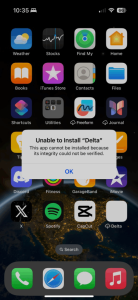
- Expired Certificate from IPA Signers (ESign, Scarlet, etc.):
When your signer certificate expires, Apple blocks the app installation due to unverifiable integrity. - Device Blacklisted by Delta or the Signer Service:
Some devices get blacklisted, often due to repeated installs or violations of app usage terms.
Knowing these causes makes it easier to troubleshoot. Let’s now explore the solutions.
How to Fix “Unable to Install Delta” on iPhone/iPad
Change or Update Your ESign Certificate
The most common reason behind this error is an expired ESign or Scarlet certificate. Follow these steps:
- Step 1: Open the ESign app and remove the current certificate.
- Step 2: Visit the official ESign website: https://esign-ios.com
- Step 3: Download and install the latest certificate.
- Step 4: Add it back into the ESign app and try installing Delta again.
Important:
Always download certificates from the official site to avoid malware or security risks.
If you’re using Scarlet, Feather, or any other IPA signer, the same method applies—update to a fresh, valid certificate.
Factory Reset Your iOS Device (Last Resort)
If updating the certificate doesn’t work and you suspect your device might be blacklisted, consider a factory reset:
- Step 1: Back up your important data.
- Step 2: Go to Settings > General > Transfer or Reset iPhone > Erase All Content and Settings.
- Step 3: After resetting, reinstall the ESign app and Delta IPA.
This method essentially gives your device a clean slate, which can help bypass blacklist restrictions.
Note:
Only use this option if all other methods fail, as it will erase all your data.
Final Thoughts
The “Unable to Install Delta” error can be frustrating, but it’s usually caused by either expired certificates or device blacklisting. With the steps above, you should be able to resolve the issue and get Delta Executor running smoothly on your iPhone or iPad.
