How To Get Delta Executor Key on Android & IOS (May 2025)
Want to run Roblox scripts using Delta Executor but unsure how to obtain the Delta Mobile key?
If YES, don’t skip this post. In this guide, we’ll walk you through the easiest method to get your Delta Executor key.
Since Delta Mobile requires a key to execute Roblox scripts, many users struggle with the key generation process.
Similar to other Roblox executors like Hydrogen, Delta Mobile cannot be used without a valid key.
If you’re here to find the Delta Mobile key, you’re in the right place—we’ve got everything covered.
Without further delay, let’s begin:
Getting Delta Mobile Executor Key on Android
The process of obtaining the Delta Mobile key on Android is quite simple. To make it easier for you, we’ve explained the steps separately for Android and iOS:
- First, download and install Delta Mobile from its official source delta-executor.ltd.
- After installing, open the Delta app on your phone.
- When launched, it will prompt you to enter your Delta key.
- If you already have a key, simply paste it in the field.
- If not, tap on the Receive Key button.
- This will automatically copy a URL to your clipboard.
- Open your preferred mobile browser and paste the copied link.
- Once pasted, search it to access the Delta Android Keysystem.
- Tap on the Continue button when it appears.
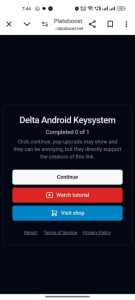
- You’ll now need to complete 2–3 simple tasks or steps.

- To finish a task, click the ? icon beside it and press the back button quickly.
- Important: Do not download anything that pops up during this process.
- Wait until the Unlock Content button turns green.
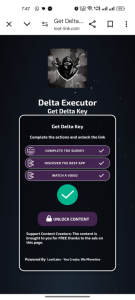
- Tap on Unlock Content once it’s active.
- You’ll now be asked to generate your Delta key.
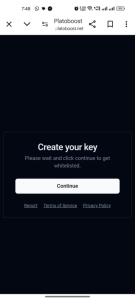
- Tap Continue and your key will be created.
- Use the Copy button to copy the key.
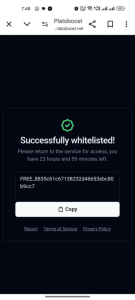
- Return to Roblox and wait for the key input window to show.
- Paste your key and hit Continue.
- You now have full access to the Delta Executor.
- That’s it!
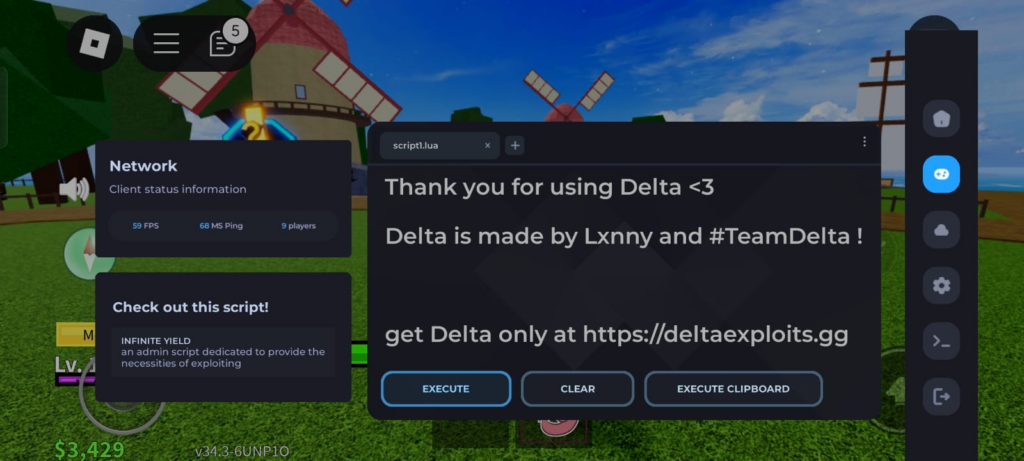
Obtaining Delta Executor Key on iPhone & iPad
To get the Delta key on iOS devices, follow the steps below:
- Download and install Delta Executor on your iPhone or iPad.
- Launch the app once installed.
- A prompt will appear asking you to enter your key.
- If you have a key, paste it and tap on Continue.
- If not, click on the Receive Key button. The process is very similar to Android.
- Open Safari on your iOS device.
- Tap and hold the search bar, then select Paste and Go.
- This will open the Delta iOS Keysystem window.
- Tap the Continue button to proceed.
- Unlike Android, iOS users may need to complete tasks on Linkvertise.
- Once the required steps are completed, your key will be available.
- Copy the generated key and return to Roblox.
- Paste your key and press Continue to access the executor.
- That’s all.
Conclusion
That’s everything you need to know about how to obtain the Delta Mobile key for both Android and iOS devices. Once you follow these steps correctly, you’ll be able to unlock the full functionality of Delta Executor and run Roblox scripts without any issues.
