Blox Fruits Delta Script [Gravity Update] – Copy & Run (May 2025)
When it comes to exploiting Roblox games, Blox Fruits is often the first name that comes to mind—and for good reason. With its massive popularity, the game has inspired dozens of powerful scripts, including Hoho Hub, Neva Hub, RedZ Hub, Mukaru Hub, Zaque Hub, and more.
To run any of these scripts, you need a reliable Roblox executor. While there are many available online, none are as safe, trusted, and easy to use as Delta Executor.
The best part? Delta Executor is compatible with Android, iOS, and Windows devices—making it a flexible choice for all types of users.
However, despite its popularity, many players don’t know how to properly run Blox Fruits scripts using Delta Executor. If you’re one of them, don’t worry—you’re in the right place.
Let’s walk through the steps.
How to Use Delta Executor to Run Blox Fruits Scripts (2025)
To get started, follow these steps:
Download Delta Executor
- Visit the official and most trusted source: Delta-executor.ltd
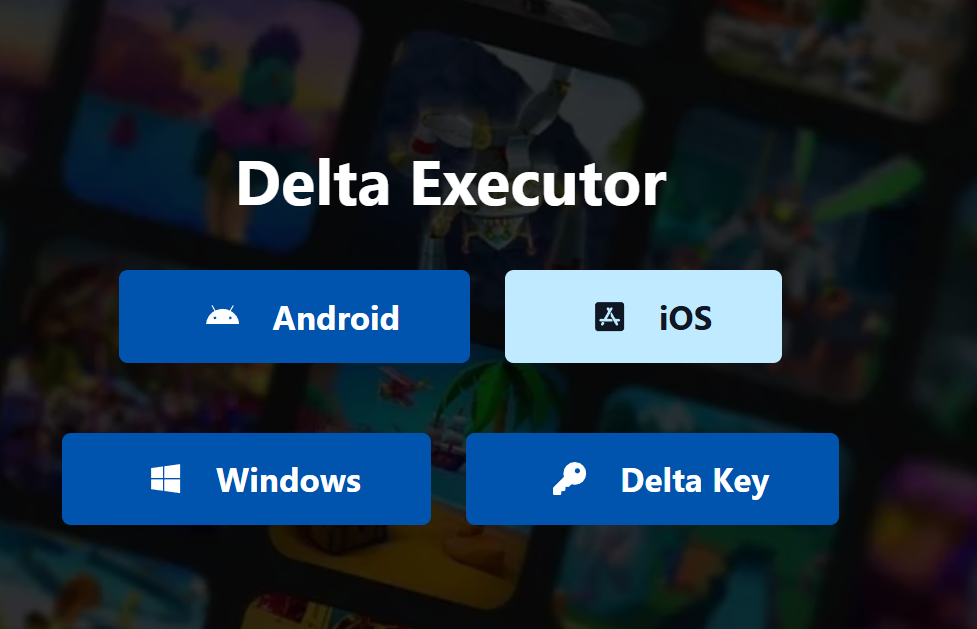
- Choose your platform (Android, iOS, or Windows)
- Follow the on-screen instructions to complete the download and installation
Launch Roblox and Open Blox Fruits
- Once installed, launch the Delta Executor app
- Open Roblox and start the Blox Fruits game by clicking the Play button
Activate Delta Executor
- Tap on the Delta Executor icon within the game
- If prompted, obtain and enter your Delta Key to unlock the GUI (Graphical User Interface)
Paste and Execute the Script
- Go to the “Script” section in the Delta Executor
- Paste the following Delta Blox Fruits script:
loadstring(game:HttpGet(“https://gitlab.com/littlekiller2927/deltacore/-/raw/main/deltabf.lua”))()
- Click on the Execute button
Enjoy the Features
- Once executed, the Delta Script window will pop up on your screen
- Select the features or hacks you want to activate and enjoy a boosted experience in Blox Fruits!
Final Words
That’s everything you need to know about running Blox Fruits scripts using Delta Executor. Whether you’re farming faster, unlocking advanced features, or exploring new exploits, this guide ensures you’re set up and ready to go.
Stay tuned—we’ll continue updating this guide as new scripts and updates roll out.
