How to Fix Delta Executor Not Injecting Problem (May 2025)
Regardless of which Roblox Executor you use to exploit games, encountering issues, errors, or glitches is inevitable.
The same goes for Delta Executor users. While it generally works smoothly, sometimes users face errors while running or executing scripts.
One of the most frequent problems faced by Delta Executor users is the injecting issue.
Recently, several users have reported on social media that they’re unable to inject when trying to run scripts with Delta Exploit.
If you’re also struggling with the Delta Executor not injecting issue, don’t worry—we’ve got a simple fix for you.
In this guide, we’ll walk you through an easy method to resolve the Delta not injecting error.
Without any further delay, let’s dive in:
How to Fix Delta Exploit Not Injecting Problem (2025)
Unlike other Delta-related issues, the injecting problem is usually easy to fix if you follow these steps:
- First, uninstall and reinstall Delta Executor by visiting its official website: delta-executor.ltd.
- Once installed, launch the executor and see if the error still occurs.
- If the problem persists, click on the ‘Configure’ option on the left-side panel.
- Next, select the ‘Fixes’ tab.
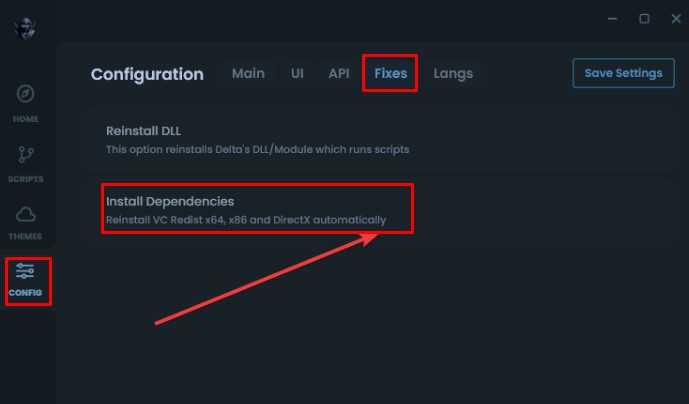
- Click on the ‘Install Dependencies’ button.
- A pop-up will appear stating:
“Make sure to press ‘Start Fix’ on the window that opens.” - Click OK to proceed.
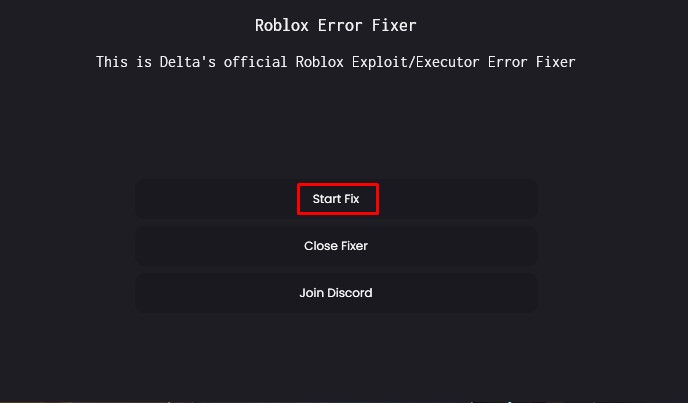
- A new window will now appear.
- In that window, click on ‘Start Fix’.
- Follow the on-screen instructions carefully.
- Once the process is complete, close the application.
- Relaunch Delta Executor and test if the issue is resolved.
If you’ve followed the steps correctly, the injecting issue should now be gone.
That’s everything you need to know about fixing the Delta Executor not injecting problem in 2025.
